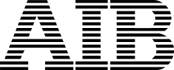EDUCATION CENTER
To help protect your personal information, we have some tips to reduce your chances of an unsafe online experience:
- Avoid using public computers or public wireless access points for online banking and other activities involving sensitive information when possible.
- Before entering personal information on a website, look for the “lock” icon in your browser. A closed lock or padlock indicates that the website you are on is secure.
- Make sure to always “sign off” or “log off” of password protected websites when finished to prevent unauthorized access. Simply closing the browser may not actually end your session.
- Never click on suspicious links in emails, posts or online advertising. Links can take you to a different website than their labels indicate. Typing an address in your browser instead of clicking a link in an email is a safer alternative.
- Create a unique password for all the different systems you use. If you don’t, then one breach leaves all your accounts vulnerable.
- Make it difficult for others to guess your password by using unpredictable passwords with a combination of uppercase and lowercase letters, numbers and special characters. The longer the password, the tougher it is to access.
- Choose a password you can remember without writing it down. If you do choose to write it down, store it in a secure location.
- Avoid using obvious passwords such as:
-
- Your name
- Birthdates
- Pet names
- Your business name
- Family member names
- Try to change your password every three to six months to protect yourself from theft.
- If you are suspicious of someone possibly knowing your password, change it right away.
- Make sure the device you are using has current anti-virus and malware protection before attempting to access your personal accounts.
- Clear your browser history. You can do this by simply going to “Tools” then click on “Internet Options”. Go to Browsing history and click “Delete”. Another window will pop up and when it does just click “Delete”. This will clear your internet history.
RESOURCES
If you believe you are a victim of identity theft, please contact the bank immediately at:
402-289-2551 aibservice@americaninterstatebank.com
**E-mail is not necessarily secure against interception. If your communication is sensitive, or includes personal information such as social security number, or account numbers, you may want to send it through the U.S. Postal Service, telephone us, or stop by the Bank instead.
Also see the following resources for additional information on what you should do if you are a victim of identity theft or fraud:
If your AIB debit card has been lost or stolen please click here.
If it is after hours please contact 833-337-6075.